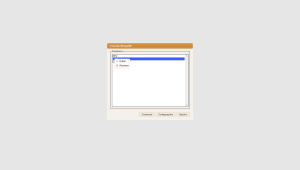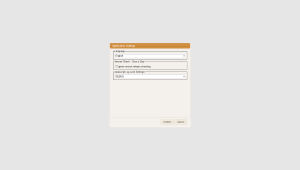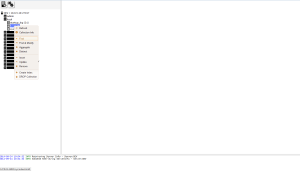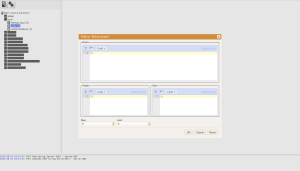Screenshots
This section show some screenshots of the MongOz screens.
Connection Dialog
Dialog for choosing a server to connect. Also allows create, edit and remove server configurations as well to access the configuration dialog.
Server Configuration
Dialog creating and editing server configurations. It allows, for now, the connection to only one IP (it doesn't allow for replica sets).
Settings Dialog
Dialog for changings the settings of the application. By now, it allows to change the language.
Main - Database Tree
Main screen showing the database tree after a server established a connection to a server. Also showing a context menu opened after right-click the collection "teste" and selecting the option FIND. Note that, to open the tree you should double-click on the elements of the tree.
Main - FIND Results - Collapsed
Main screen after the execution of a FIND command. In this screenshot, the records tree are not opened